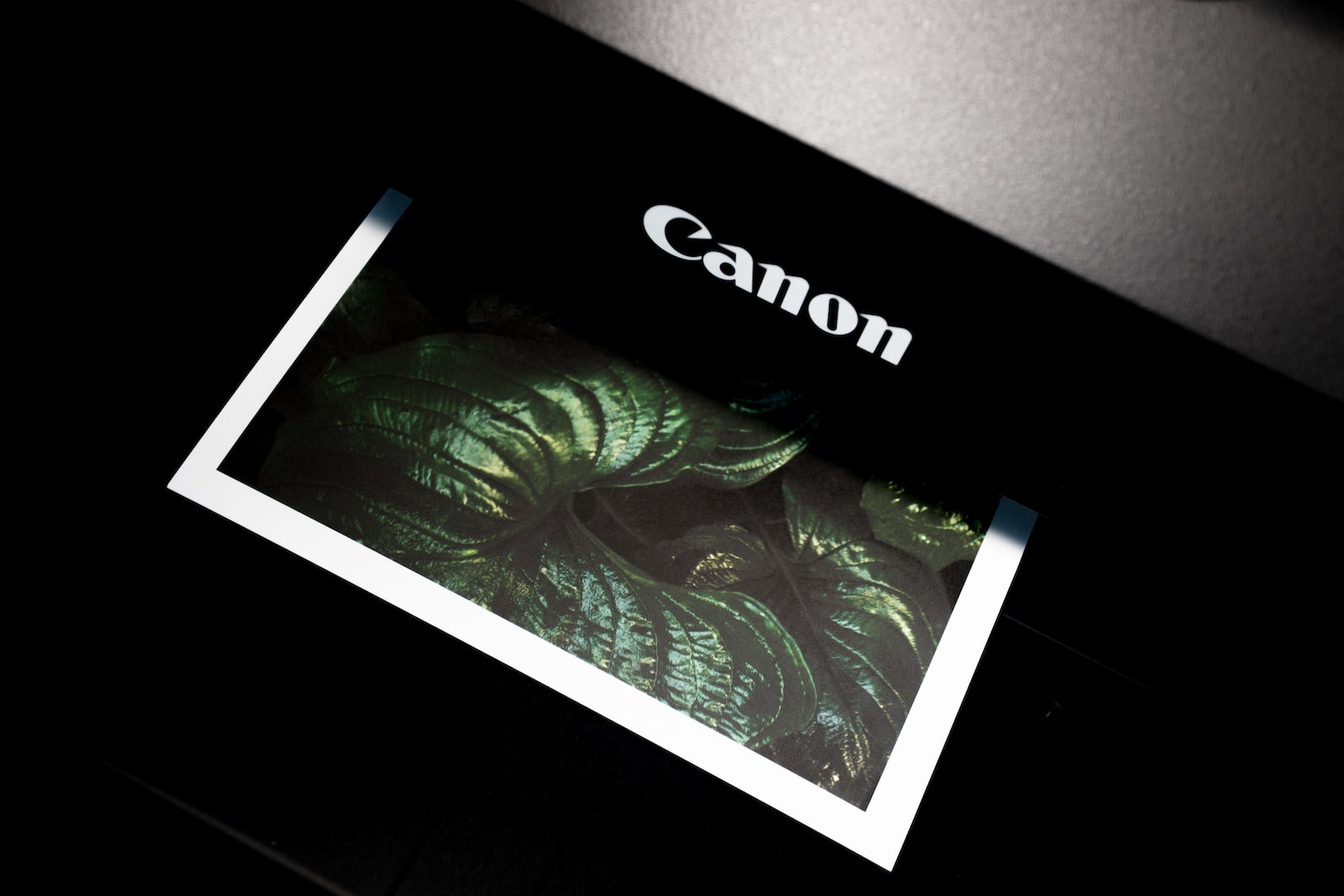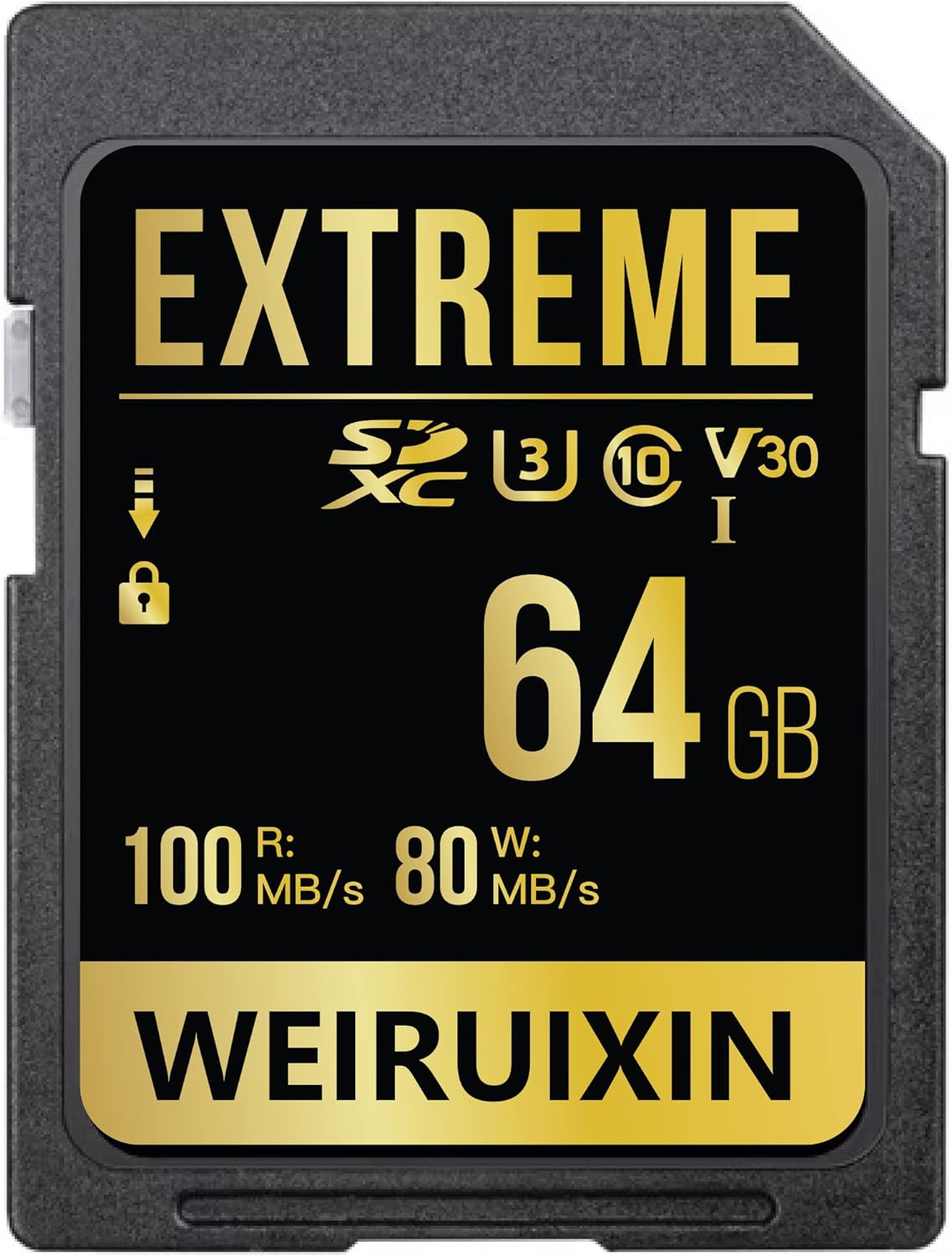Welcome to our comprehensive guide on calibrating your printer for perfect photos. If you’re frustrated with your prints not accurately reflecting the colors you see on your screen, then this blog is for you. We’ll dive into the importance of printer calibration, how it impacts color accuracy, and how it can transform your photos into natural-looking prints that truly come alive. Discover the secrets to getting it right and unleash the full potential of your printer for stunning photos!
Table of Contents
- Achieving Color Accuracy
- Bringing Your Photos to Life
- Calibration Tools
- Software Installation and Setup
- Calibrating Your Printer
- Consistent Color Reproduction
- Saving Time and Money
- A How-To Guide: Calibrating Your Printer For Perfect Photos
- Frequently Asked Questions
- 1. Why is printer calibration important?
- 2. How does printer calibration affect color accuracy?
- 3. What are the benefits of calibrating my printer?
- 4. How often should I calibrate my printer?
- 5. Can I calibrate my printer without professional help?
- 6. Are there any specific settings I should consider while calibrating my printer?
- 7. Where can I find printer calibration tools or software?
- Wrap Up
Achieving Color Accuracy
Printer calibration is the key to achieving color accuracy in your prints. Without proper calibration, your photographs may appear dull, washed-out, or have inaccurate hues. By calibrating your printer, you ensure that the colors in your prints match the colors you see on your screen. This is crucial for photographers, designers, and anyone who values true color representation in their printed materials.
Bringing Your Photos to Life
Calibrating your printer enables you to bring your photos to life by producing natural-looking prints. Imagine capturing the vibrant colors of a sunset or the delicate shades of a flower only to have them distorted in print. With proper calibration, you can preserve the fine details, tones, and nuances of your images, resulting in prints that captivate viewers and truly reflect your artistic vision.
Calibration Tools
To calibrate your printer, you’ll need a few essential tools. The most common tool is a colorimeter, a device that measures and analyzes colors. There are various colorimeters available in the market, each with its own set of features and price range. Additionally, you’ll need calibration software, which guides you through the calibration process and ensures accurate color reproduction.
Software Installation and Setup
Once you have your calibration tools, the next step is to install the calibration software on your computer. Most calibration tools come with installation instructions and user-friendly interfaces. Follow the software’s setup wizard to ensure proper installation and configuration. Once installed, you can proceed to the calibration process, which typically involves creating a custom color profile specific to your printer and monitor.
Calibrating Your Printer
The calibration process generally involves printing a set of test patterns with known color values. These patterns are then scanned or photographed by the colorimeter, which generates a color profile based on the differences between the intended colors and the colors produced by your printer. The software then applies adjustments to your printer’s settings to compensate for these differences and achieve accurate color reproduction.
Consistent Color Reproduction
By calibrating your printer, you ensure consistent color reproduction across various prints and different printing devices. This is particularly important if you’re printing multiple copies or collaborating with others on projects that require precise color matching. Calibration eliminates the guesswork involved in achieving consistent colors, allowing you to maintain a professional and cohesive look in all your prints.
Saving Time and Money
Calibrating your printer can save you time, effort, and money in the long run. Without calibration, you may waste valuable resources reprinting images that didn’t turn out as expected. By getting it right the first time, you reduce the need for reprints and minimize ink and paper wastage. Additionally, calibration ensures that the colors you see on your screen are accurate, which means you can confidently order prints online without worrying about receiving subpar results.
Did you know that ambient lighting conditions can significantly affect the way you perceive colors on your screen?
Color accuracy is paramount when it comes to printing photographs. By calibrating your printer, you can achieve true color representation and produce natural-looking prints that accurately reflect your artistic vision. The calibration process, although technical, is worth the effort for the stunning results it delivers. So, take the time to calibrate your printer and unlock the full potential of your photos!
A How-To Guide: Calibrating Your Printer For Perfect Photos
Why Printer Calibration Matters
As a photographer, you know the importance of capturing vivid, realistic colors in your images. But did you know that the final outcome of your photos greatly relies on calibrating your printer? Printer calibration ensures color accuracy and helps you achieve natural-looking prints that truly represent your artistic vision.
The Importance of Color Accuracy
Color accuracy is crucial when it comes to printing your photos. Without proper calibration, your printer may reproduce colors that are different from what you see on your computer screen. This can lead to disappointingly inaccurate prints with dull or oversaturated hues. Calibration ensures that the colors you intended to capture are faithfully reproduced in the final print, resulting in stunning, true-to-life images.
Getting Started with Printer Calibration
Calibrating your printer may sound complex, but it’s actually a straightforward process. Follow these simple steps to achieve the best results:
- Choose the Right Calibration Software: Look for reputable calibration software that is compatible with your printer model. There are several options available, such as Adobe Color Printer Utility or X-Rite ColorMunki.
- Prepare Your Environment: Ensure that your workspace has proper lighting conditions to avoid color perception issues. Dim or excessively bright lights can affect how you perceive colors, leading to inaccurate calibration.
- Calibrate Your Monitor: Before calibrating your printer, it is essential to calibrate your monitor first. This ensures that what you see on the screen is an accurate representation of the colors in your photos. Use a monitor calibration tool or software to adjust the brightness, contrast, and color temperature.
- Print Test Patterns: Most calibration software will provide you with test patterns to print. These patterns help evaluate the accuracy of your printer’s color reproduction. Pay close attention to areas with gradients or subtle color variations.
- Adjust Printer Settings: Use the calibration software to adjust color profiles and settings on your printer until the printed test patterns match the desired colors. This process ensures that your printer reproduces colors as accurately as possible.
- Validate and Fine-Tune: After making adjustments, print a test photo and compare it to the original on your calibrated monitor. Validate the color accuracy and make any necessary fine-tuning until you achieve the desired result.
Benefits of Calibrating Your Printer
Investing time in calibrating your printer offers numerous benefits, including:
- Consistent and accurate color reproduction for your photos, print after print.
- Enhanced details and sharpness in your prints, as calibration accounts for the printer’s specific capabilities.
- Compatibility with professional printing services, ensuring that your digital files translate accurately to physical prints.
- Improved efficiency and cost savings by minimizing wasted prints and ink.
Printer calibration is an essential step towards achieving stunning, natural-looking prints that accurately represent your artistic vision. By following the simple steps outlined in this guide, you can ensure color accuracy, consistent results, and truly breathtaking photos. Take control of your printing process and let your images come alive with true colors!

Frequently Asked Questions
1. Why is printer calibration important?
Printer calibration is crucial for achieving color accuracy and producing natural-looking prints. It ensures that the colors in your photos match what you see on your computer screen, resulting in consistent and high-quality prints.
2. How does printer calibration affect color accuracy?
Printer calibration involves adjusting the settings of your printer to match industry-standard color profiles. By calibrating your printer, you can ensure that the colors in your photos are reproduced as accurately as possible, without any color shifts or distortions.
3. What are the benefits of calibrating my printer?
Calibrating your printer offers several benefits, including:
- True color reproduction: Calibrating your printer helps achieve accurate and realistic colors in your prints.
- Consistency: It ensures that your prints consistently match your screen, regardless of the lighting conditions or the type of paper used.
- Saving time and money: By calibrating your printer, you can avoid wasted time, ink, and paper by eliminating guesswork and achieving desired results in fewer attempts.
4. How often should I calibrate my printer?
The frequency of printer calibration depends on various factors, such as the type of printer, the printing materials used, and how critical color accuracy is for your work. Generally, it is recommended to calibrate your printer at least once every few months or whenever you notice significant color discrepancies in your prints.
5. Can I calibrate my printer without professional help?
Yes, you can calibrate your printer without professional assistance. There are various calibration tools and software available that make the process easy and user-friendly. These tools provide step-by-step instructions and help you adjust the necessary settings to achieve accurate color reproduction.
6. Are there any specific settings I should consider while calibrating my printer?
While calibrating your printer, it is important to consider settings such as brightness, contrast, saturation, and color temperature. Additionally, ensuring that you are using high-quality printing papers suitable for your printer can also contribute to better color accuracy.
7. Where can I find printer calibration tools or software?
You can find various printer calibration tools and software online. Some popular options include Datacolor SpyderX, X-Rite i1Display Pro, and ColorMunki Photo. These tools come with detailed instructions and are compatible with different printer models.
Remember to fact-check and revise the answers to ensure accuracy and provide helpful information to readers.
Wrap Up
Congratulations! You’ve learned the importance of printer calibration for achieving perfect photos with true colors that come alive. By taking the time to calibrate your printer, you can ensure color accuracy and natural-looking prints that truly capture the essence of your photographs.
Now it’s time to put your knowledge into practice. Take out your printer calibration tools and start fine-tuning your settings. Experiment with different papers and inks to find the perfect combination that suits your artistic vision.
Remember, don’t hesitate to leave a comment below and share your experiences with printer calibration. I’m eager to hear about your successes and answer any questions you may have. Together, let’s make the world of photography even more vibrant and beautiful!