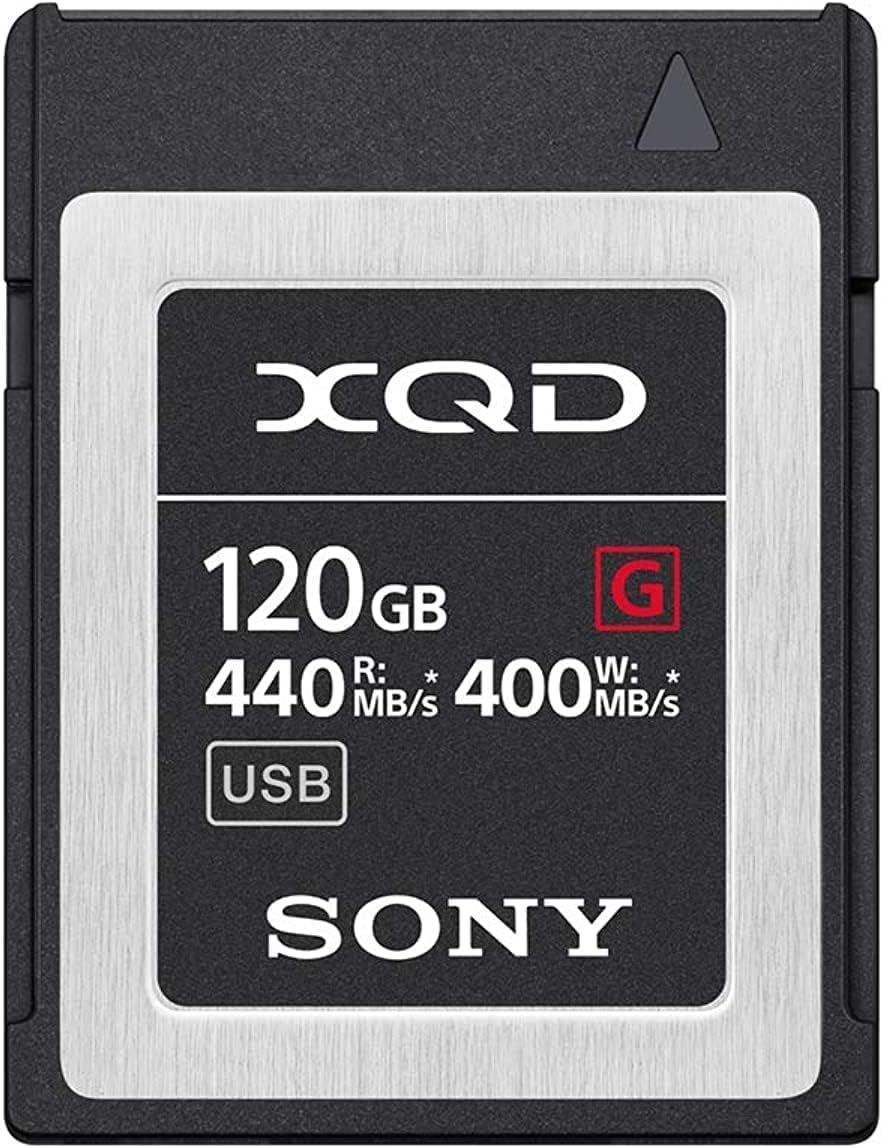Welcome to our blog, where we delve into the realm of memory cards and cloud storage for photographers. In this article, we will explore the pros and cons of both options, providing you with valuable insights to help you make an informed decision. Whether you’re a professional photographer or an enthusiastic hobbyist, understanding the benefits and limitations of memory cards and cloud storage is essential in this digital age. So join us as we weigh the options and discover the best storage solution for your photography needs.
Table of Contents
- The Advantages of Memory Cards
- Choosing the Right Option for You
- A Case Study: Overcoming Memory Card Challenges for Photographers
- Frequently Asked Questions
- 1. What is the difference between memory cards and cloud storage?
- 2. Which option offers more storage capacity for photographers?
- 3. Are memory cards more reliable than cloud storage?
- 4. Can I access my photos from memory cards on multiple devices?
- 5. Is cloud storage more cost-effective compared to memory cards?
- 6. Which option is more suitable for professional photographers?
- 7. Can I use both memory cards and cloud storage simultaneously?
- 8. How can I choose between memory cards and cloud storage?
- Wrap Up
The Advantages of Memory Cards
Memory cards have long been a staple for photographers worldwide. Their portability, reliability, and affordability make them an attractive option for storing photos. With memory cards, you have immediate access to your images, allowing for quick transfers and easy diffusion of work. Additionally, memory cards provide ample storage space, with options ranging from a few gigabytes to several terabytes. This means you can capture thousands of high-resolution photos without worry. However, memory cards do have their drawbacks.
The Downsides of Memory Cards
Although memory cards offer convenience, they are also susceptible to physical damage and loss. A dropped or corrupted memory card can lead to the permanent loss of cherished images. Moreover, memory cards have a finite lifespan, meaning they will eventually wear out after a certain number of read and write cycles. This can be a significant concern for professional photographers who rely heavily on their equipment. As such, it is crucial to handle and store memory cards properly to minimize the risk of data loss.
The Perks of Cloud Storage
Cloud storage, on the other hand, presents a compelling alternative for photographers seeking a secure and accessible storage solution. With cloud storage, your photos are stored remotely on servers, eliminating the risk of physical damage or loss. Furthermore, cloud storage allows for seamless integration across multiple devices, granting you the freedom to access and edit your photos from anywhere with an internet connection. Additionally, many cloud storage providers offer automatic backups, ensuring that your valuable images are protected even in the event of hardware failure or theft.
The Limitations of Cloud Storage
Although cloud storage offers numerous benefits, it also has its limitations. One primary concern is the potential for data breaches and privacy issues. Storing photos in the cloud means entrusting them to third-party providers, and this may raise concerns about the security of your images. Furthermore, relying solely on cloud storage can be problematic in areas with slow internet connections or limited access to online services. Additionally, cloud storage often comes with a price tag, as certain providers charge subscription fees for adequate storage space.
Choosing the Right Option for You
Now that we have examined the advantages and disadvantages of memory cards and cloud storage for photographers, it’s time to weigh the options and make an informed decision that suits your needs. Consider factors such as your shooting style, the volume of photos you capture, and the level of security you require. Remember, there is no one-size-fits-all solution, and the best choice may vary depending on individual preferences and circumstances.
Memory Cards: When to Use Them
If you often find yourself shooting in remote locations or areas without reliable internet access, memory cards are a practical choice. They provide immediate access to your images, allowing you to review and share your work without delay. Additionally, memory cards are ideal for photographers who prefer physical storage options and want complete control over their data.
Cloud Storage: When to Opt for It
If convenience, accessibility, and peace of mind are your top priorities, cloud storage is likely the way to go. Its seamless integration across multiple devices allows for effortless syncing and mobility. This makes cloud storage particularly attractive for collaborative projects or photographers who frequently travel or work on different computers. Additionally, cloud storage is an excellent choice for those seeking automatic backups and additional protection against loss or theft.
As a photographer, choosing between memory cards and cloud storage is ultimately a personal decision. Both options offer unique advantages and considerations, so it’s essential to evaluate your specific requirements and priorities. Remember to prioritize data security, accessibility, and the volume of images you work with. By carefully weighing the pros and cons of memory cards and cloud storage, you can ensure that your precious photographs remain safe, accessible, and preserved for years to come.

A Case Study: Overcoming Memory Card Challenges for Photographers
For many photographers, memory cards are an essential tool for storing and transferring their precious images. However, there are times when these tiny cards can present challenges that can disrupt workflow and potentially lead to data loss.
One such case study involves a professional photographer, Sarah, who primarily shoots weddings and events. During a particularly busy season, Sarah encountered a situation that tested her reliance on memory cards. While transferring images from a shoot onto her computer, she noticed that one of her memory cards was not being recognized by the computer.
This unexpected setback left Sarah feeling frustrated and worried about the fate of her client’s photographs. She quickly went into problem-solving mode and sought the expertise of a professional data recovery service. After a nerve-wracking period of uncertainty, she received the good news that all the images on the malfunctioning card were successfully recovered.
This incident taught Sarah a valuable lesson about the importance of backups and redundancy. She decided to invest in a cloud storage solution to complement her memory cards. By having a dual system in place, she could ensure the safety of her images even if one source fails.
Did you know that the global cloud storage market is expected to reach a staggering $92.49 billion by 2027? This exponential growth reflects the increasing demand and popularity of cloud storage solutions.
The Benefits of Cloud Storage for Photographers
Through Sarah’s experience, we can see how cloud storage can provide significant benefits for photographers:
- Security: Cloud storage offers encrypted storage, providing an extra layer of protection for your valuable photos. In case of theft, damage, or malfunction of memory cards, your images will be safely stored in the cloud.
- Accessibility: With cloud storage, you can access your photos from any device with an internet connection. Whether you’re on a shoot or meeting with clients, you can showcase your work without the need to carry multiple memory cards.
- Scalability: As your photography business grows, so does your storage needs. Cloud storage allows you to easily scale up your storage capacity without the need for physical hardware upgrades.
- Collaboration: If you work with a team of photographers or frequently collaborate with clients, cloud storage enables seamless sharing and collaboration on projects. You can easily grant access to specific folders, making it easier to share photos and receive feedback.
While cloud storage offers numerous advantages, it’s essential to consider the cons as well. In the next section, we’ll delve into a comparison between memory cards and cloud storage, helping you make an informed decision that suits your specific photography needs.
Frequently Asked Questions
1. What is the difference between memory cards and cloud storage?
Memory cards are physical storage devices used to store data, including photos, directly on the device. On the other hand, cloud storage refers to storing data, including photos, on remote servers accessed via the internet.
2. Which option offers more storage capacity for photographers?
When it comes to storage capacity, cloud storage usually offers a larger capacity compared to memory cards. Cloud storage providers often offer multiple subscription plans with varying storage limits, allowing photographers to choose their preferred capacity.
3. Are memory cards more reliable than cloud storage?
Memory cards are generally considered more reliable as they are less prone to technical glitches or internet connectivity issues. However, memory cards can be lost, damaged or corrupted, resulting in potential data loss, unlike cloud storage which can provide data redundancy and backups.
4. Can I access my photos from memory cards on multiple devices?
Memory cards can be transferred between devices, allowing you to access your photos on multiple devices, such as cameras, laptops, and smartphones. In contrast, cloud storage enables universal access to your photos, regardless of the device, as long as you have an internet connection.
5. Is cloud storage more cost-effective compared to memory cards?
It depends on your specific needs and usage. Memory cards have a one-time cost, while cloud storage usually involves a recurring subscription fee. If you require substantial storage capacity and value the convenience of remote access and backups, cloud storage can be a cost-effective option in the long run.
6. Which option is more suitable for professional photographers?
For professional photographers, both memory cards and cloud storage are integral. Memory cards offer quick access and immediate storage, ideal for on-site shooting. Cloud storage, on the other hand, provides a secure backup solution and enables effortless sharing and collaboration with clients or colleagues.
7. Can I use both memory cards and cloud storage simultaneously?
Absolutely! In fact, many photographers utilize both options. By using memory cards for primary storage and regularly syncing with cloud storage, you can ensure a redundant backup system for your valuable photos.
8. How can I choose between memory cards and cloud storage?
The choice between memory cards and cloud storage depends on your personal workflow, shooting style, and storage requirements. Consider factors like convenience, accessibility, data security, and budget before making a decision. It’s also worth noting that a combination of both options can provide a comprehensive solution.
Wrap Up
In conclusion, when it comes to storing your precious photography, both memory cards and cloud storage offer their own unique advantages. Memory cards provide convenience and immediate accessibility, while cloud storage offers reliable backup and virtually limitless capacity.
It’s important for photographers to carefully weigh their options based on their specific needs and preferences. If you value portability and quick access to your images, memory cards may be the ideal choice. On the other hand, if you prioritize safety and the ability to access your photos from anywhere, cloud storage is worth considering.
Remember, there is no one-size-fits-all solution. By considering your workflow, storage requirements, and budget, you can make an informed decision that best suits your needs.
So, whether you choose memory cards, cloud storage, or a combination of both, we would love to hear your thoughts and experiences. Share your preferred storage methods in the comments below and let’s continue the discussion. Happy shooting!