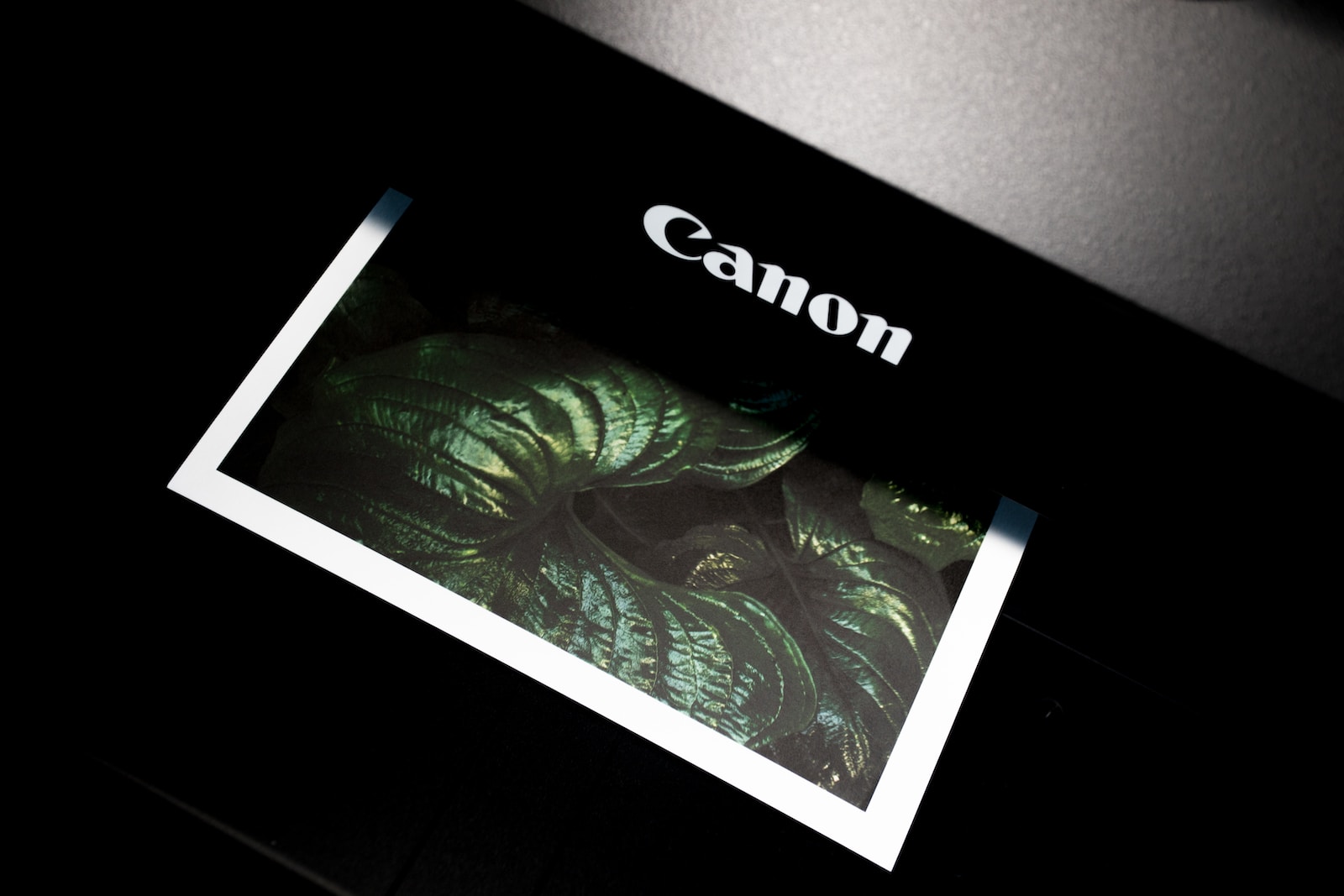Welcome to our blog on noise reduction in photography! Whether you’re an amateur or a professional photographer, understanding digital noise and knowing how to reduce it in post-processing is essential for producing high-quality images. In this blog, we will delve into the science behind noise, examine when and why it occurs in photographs, and provide effective techniques to reduce noise and enhance the overall aesthetic of your images. So, let’s dive in and unravel the secrets of noise reduction!
Table of Contents
What is Digital Noise?
Before we jump into the intricacies of noise reduction, let’s first understand what digital noise actually is. In photography, noise refers to the unwanted grainy or speckled appearance that distorts the smoothness and clarity of an image. It usually occurs as a result of shooting in low light conditions or using high ISO settings, which amplifies the signal from the camera’s sensor.
Understanding Noise versus Image Details
One of the key challenges in noise reduction lies in differentiating noise from legitimate image details. When applying noise reduction techniques, we need to strike a balance between preserving important details and removing the unwanted noise. This can be particularly challenging in images with intricate textures or fine details.
Assessing the Amount of Noise
Knowing when to apply noise reduction depends on the level of noise present in your image. Evaluating the amount of noise can be subjective, but there are a few indicators to look out for. Common signs of noticeable noise include color variations in uniform areas, lack of detail in shadows, and visible grainy patterns. By critically assessing these factors, you can determine if your image requires noise reduction.
Considering the Noise Reduction Trade-Off
While noise reduction techniques can significantly improve the overall quality of an image, it’s important to remember that there is a trade-off involved. Aggressive noise reduction can cause loss of detail and introduce artifacts, resulting in a softer appearance or loss of sharpness. Therefore, it is crucial to strike a balance between reducing noise and maintaining image quality to achieve the desired result.
Noise Reduction Techniques
1. Global Noise Reduction
Global noise reduction techniques are applied uniformly to the entire image, reducing noise in both the subject and the background. This method is ideal for images with relatively uniform noise or when there are no significant variations in noise levels across different areas of the image.
2. Selective Noise Reduction
For images with varying levels of noise across different areas, selective noise reduction allows you to target specific regions while preserving important details. This technique is particularly useful when dealing with high ISO images where noise tends to be more prominent in shadows or textured areas.
3. Noise Reduction with Masking
Noise reduction with masking involves creating a precise mask that isolates the areas where noise reduction is required. By selectively applying noise reduction only to these regions, you can effectively minimize noise while maintaining sharpness and fine details in other areas of the image.
Did you know that noise reduction algorithms in post-processing software can mimic the noise patterns of specific camera models?
Mastering noise reduction techniques in post-processing can significantly enhance the quality of your images. By understanding the science behind digital noise and evaluating the amount of noise present, you can apply the appropriate noise reduction techniques to strike a balance between noise removal and preserving important details. Experiment with different noise reduction methods and find the right approach that works best for your images. Happy shooting!
Noise Reduction: When and How to Do It
Noise reduction is an essential step in post-processing for photographers who want to achieve clean and flawless images. Digital noise, also known as visual distortion, can occur when capturing images in low-light conditions or using high ISO settings. It is characterized by random variations in brightness and color, making the image appear grainy or speckled. In this blog post, we will decipher the science behind digital noise in photography and explore effective noise reduction techniques in post-processing.
Understanding Digital Noise
Digital noise is often compared to the grain found in film photography. However, unlike film grain, which can add character and enhance the aesthetic appeal of an image, digital noise is generally undesirable. It can detract from the overall quality and sharpness of an image, especially in areas with smooth transitions or solid colors.
There are two main types of digital noise: luminance noise and color noise. Luminance noise affects the brightness and contrast of the image, while color noise affects the accuracy of color reproduction. Both types of noise can be addressed using noise reduction techniques in post-processing.
When to Apply Noise Reduction
The decision to apply noise reduction should be based on the specific characteristics of your image and your desired outcome. In some cases, a small amount of noise may add a sense of grit or atmosphere to the photo, enhancing its overall mood. However, excessive noise can be distracting and compromise the image quality. Therefore, it is important to evaluate each image individually before deciding whether noise reduction is necessary.
Effective Noise Reduction Techniques
Now that we understand the importance of noise reduction in post-processing, let’s explore some effective techniques to tackle digital noise:
- Applying Noise Reduction Filters: Many post-processing software offer noise reduction filters specifically designed to combat the different types of noise. Experiment with different settings to find the right balance between noise reduction and preserving image details.
- Selective Noise Reduction: Instead of applying noise reduction to the entire image, consider using selective noise reduction techniques. This involves targeting only the areas with noticeable noise, such as the shadows or high ISO areas, while leaving other areas untouched.
- Stacking Multiple Exposures: Shooting multiple exposures of the same scene and then stacking them in post-processing can help reduce noise. This technique takes advantage of the fact that noise tends to be random and inconsistent across multiple exposures.
- Utilizing Noise Reduction Plugins: There are various noise reduction plugins available that can significantly improve the results. These plugins often provide advanced algorithms and options to fine-tune the noise reduction process.
- Post-Processing Workflow: Incorporating noise reduction as a regular step in your post-processing workflow can help maintain consistent results. Consider integrating it after basic adjustments like exposure and color correction.
In conclusion, understanding digital noise and implementing effective noise reduction techniques are crucial for photographers who strive for clean and high-quality images. Whether it’s applying noise reduction filters, using selective techniques, or experimenting with multiple exposures, embracing noise reduction in post-processing can enhance your photography. So, next time you encounter noise in your images, remember to navigate through the noise reduction process using these tips and techniques.
Frequently Asked Questions
What is digital noise in photography?
Digital noise in photography refers to the random variation of brightness or color pixels that appear as unwanted grain or speckles in an image. It can result from various factors, such as high camera ISO settings, long exposure times, or shooting in low-light conditions.
Why is noise reduction important?
Noise reduction is important in photography because it helps improve the overall quality of an image. Excessive noise can distract viewers and reduce the level of detail in a photograph. By reducing noise, you can enhance the sharpness, clarity, and overall visual appeal of your photos.
When should I use noise reduction?
Noise reduction techniques are commonly used when dealing with images that have noticeable noise, typically in low-light or high ISO situations. It is also useful when working with images captured in long exposure photography or when shooting with older camera models that may produce more noise.
How can I reduce noise in post-processing?
There are several effective noise reduction techniques in post-processing. One common method is to use noise reduction software or plugins, such as Adobe Lightroom or DxO PhotoLab, which offer various tools and settings to selectively reduce noise while preserving image details.
Another technique is to apply selective blurring or smoothing using tools like the “Gaussian Blur” filter in Adobe Photoshop. This method helps soften the appearance of noise while retaining the important details in other areas of the image.
Additionally, shooting in RAW format can provide more flexibility in noise reduction during post-processing compared to JPEG. RAW files contain more data and allow for better noise reduction adjustments in software programs.
Are there any downsides to noise reduction?
While noise reduction techniques can greatly improve the quality of your images, it’s important to use them judiciously. Excessive noise reduction can lead to loss of fine details and a loss of overall sharpness. It’s essential to strike a balance between noise reduction and preserving the intended look and feel of the image.
It’s also worth noting that noise reduction is not a magic fix for all image noise-related issues. Sometimes, certain types of noise, such as color blotches or banding, may require specialized editing or advanced techniques to effectively reduce or remove.
Can noise reduction be applied selectively?
Yes, noise reduction can be applied selectively in post-processing. Most noise reduction software and editing tools provide options to apply noise reduction locally or globally. This means you can choose to reduce noise only in specific areas of an image without affecting other parts.
Selective noise reduction is particularly useful when you want to preserve fine details, such as textures or edges, while reducing noise in the smoother areas of an image, such as skies or backgrounds.
Wrap Up
In conclusion, noise reduction in photography is a crucial aspect of post-processing that can greatly improve image quality. By understanding the science behind digital noise and effective techniques for reducing noise, you can take your photography to the next level. Remember to use the right tools and software for noise reduction, and always adjust the settings based on the specific needs of each photo.
Now that you have the knowledge and skills to tackle digital noise, it’s time to put them into practice. Experiment with different techniques and find what works best for you. And don’t forget to engage with us! Share your experiences, ask questions, and leave a comment below. We would love to hear from you and continue the conversation on noise reduction.