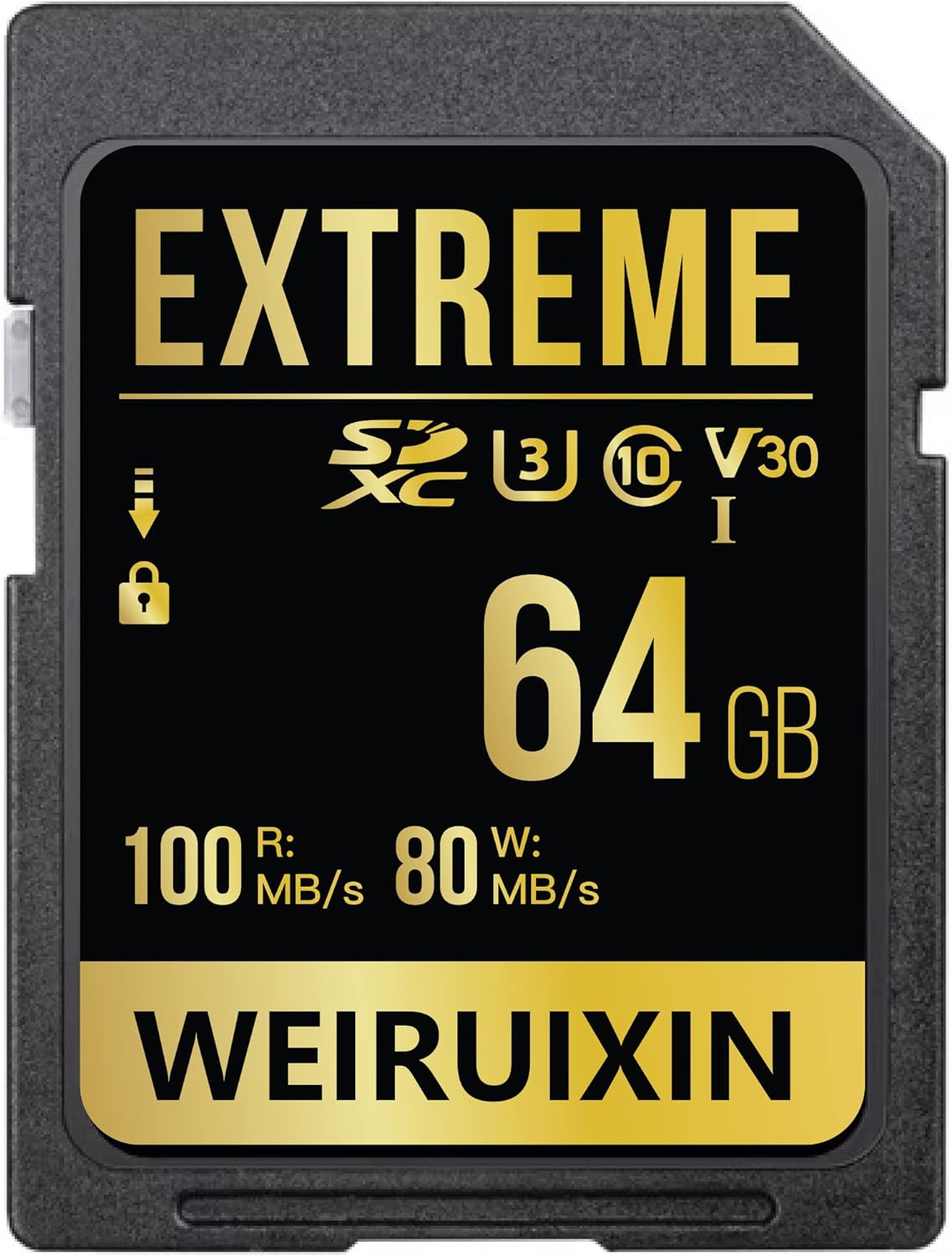Welcome to a world of photography tips and tricks! In this blog, we will dive into the world of memory cards, exploring ways to extend their lifespan and ensure they serve you for many photo shoots to come. With valuable tips and precautions, we will show you how to make the most of your memory cards, from proper handling to storage techniques. So, grab your camera and let’s get started on this journey of preserving memories!
Table of Contents
Understanding Memory Card Lifespan
Before we delve into tips for extending the life of your memory cards, let’s first understand what lifespan means in this context. Memory cards, like any other electronic device, have a finite lifespan. Each time you write data to the card, it undergoes a certain amount of wear and tear, ultimately leading to its eventual failure. However, by implementing a few simple strategies, you can significantly prolong the lifespan of your memory cards.
Proper Handling and Cleaning
Properly handling your memory cards is the first step towards extending their lifespan. Always avoid touching the golden contacts on the card, as oils and dirt from your fingers can potentially damage them. If needed, use a clean, lint-free cloth to gently wipe the contacts. Additionally, avoid inserting or removing memory cards from your camera while it is still powered on, as this can cause data corruption and card damage.
Precautions During Use
While using your memory cards, there are a few precautions you can take to prevent premature wear and data loss. Avoid filling your memory card to its full capacity as this can slow down write speeds and increase the chances of errors. Instead, leave some free space on the card to ensure optimal performance. Additionally, be mindful of the environment where you are shooting, as extreme temperatures and humidity can affect the card’s performance and longevity.
Organize and Archive
Proper organization and archiving of your photos can also contribute to extending the life of your memory cards. As you transfer images from your memory card to your computer, make sure to organize them into appropriate folders and backup the files in multiple locations. This not only keeps your files organized but also reduces the number of write cycles on your memory card, ultimately increasing its lifespan.
Storage Techniques
How you store your memory cards when not in use can greatly impact their lifespan. To protect them from physical damage and potential data loss, invest in a sturdy memory card case or storage pouch. Avoid exposing your memory cards to extreme temperatures, moisture, or magnetic fields, as these can significantly diminish their lifespan. Storing them in a cool, dry, and secure location is key to ensuring their longevity.
Did you know that memory cards have an estimated lifespan of 10,000 write cycles? Proper care and handling can significantly extend this lifespan!
By implementing these tips and precautions, you can extend the life of your memory cards, ensuring they serve you for numerous photo shoots to come. From proper handling and cleaning to precautions during use and smart storage techniques, every step contributes to maximizing the lifespan of your memory cards. So, take care of your cards, and they will faithfully preserve your cherished memories!
Tips and Tricks: Extending the Life of Your Memory Cards
Welcome to our blog where we will provide valuable tips and precautions to help you prolong the lifespan of your memory cards. By following these simple steps, you can ensure that your memory cards serve you well for many photo shoots to come. Let’s dive right in!
A Relevant Case Study: Overcoming Challenges in Memory Card Lifespan
One professional photographer, Sarah, recently experienced a major setback during a wedding shoot due to a malfunctioning memory card. As she switched memory cards between shots, she noticed that some of her images were becoming corrupted or completely lost. This was not only frustrating for Sarah but also had a significant impact on her reputation as a photographer.
Determined to find a solution, Sarah started researching memory card maintenance and best practices. She discovered that the lifespan of a memory card can be affected by various factors such as improper handling, excessive usage, and lack of regular formatting.
After implementing the following strategies, Sarah saw a significant improvement in the performance and longevity of her memory cards:
1. Proper Handling:
Handle your memory cards with care. Avoid touching the gold connectors and keep them safely stored when not in use. Invest in protective cases or pouches to prevent physical damage or exposure to dust and moisture.
2. Regular Formatting:
Format your memory cards regularly using your camera’s formatting function. This helps to maintain the card’s performance, clear any potential errors, and extend its overall lifespan. However, always remember to back up your data before formatting to avoid any loss.
3. Avoid Excessive Usage:
While memory cards are designed for heavy usage, it’s important to avoid unnecessary read and write operations. Minimize the number of images you review on your camera’s LCD screen and avoid continuous shooting for an extended period. This will prevent overheating and reduce wear on the memory card.
4. Safely Eject:
Always safely eject your memory cards from your camera or card reader to prevent any data corruption. Sudden removal can lead to file system errors and damage the card.
By implementing these precautions, Sarah was able to resolve her memory card issues and ensure the longevity of her cards. She now carries multiple memory cards to every shoot, rotates them regularly, and follows these tips diligently.
Remember, taking care of your memory cards will not only extend their lifespan but also provide a sense of security for your valuable photographs. Incorporate these practices into your workflow, and you’ll be able to capture countless memories without any unexpected card failures.
Frequently Asked Questions
Q: How can I extend the lifespan of my memory cards?
A: There are a few precautions you can take to prolong the lifespan of your memory cards. Firstly, avoid exposing them to extreme temperatures or humidity. Additionally, always handle the cards with clean hands and avoid touching the gold contacts. It is also recommended to format your memory cards regularly and safely eject them from the device after use.
Q: How often should I format my memory cards?
A: It is recommended to format your memory cards every time you transfer your photos to a computer or when you switch to a different camera. This helps to optimize the card’s performance and prevent potential issues.
Q: Can I use the same memory card for multiple devices?
A: Yes, you can use the same memory card for multiple devices as long as they are compatible with the card’s format (e.g., SD, microSD). However, it is important to note that different devices may have different file systems, so you may need to format the card to work properly with each device.
Q: Are there any photography tips for maximizing memory card usage?
A: Absolutely! To make the most of your memory card space, consider shooting in RAW+JPEG mode. This allows you to have a backup JPEG file while still capturing the highest quality RAW image. Additionally, regularly delete unwanted photos to free up space and avoid filling up your memory card too quickly.
Q: Is it necessary to safely eject memory cards from the device?
A: Yes, it is highly recommended to safely eject your memory cards from the device before removing them physically. This ensures that all data is properly written and prevents potential data corruption. Simply look for the eject symbol or use the “Safely Remove Hardware” option on your computer.
Wrap Up
Now that you have learned these effective tips and precautions for extending the lifespan of your memory cards, it’s time to put them into practice. Remember to handle your cards with care, format them regularly, and keep them safe from extreme temperatures and humidity. By following these guidelines, you can ensure that your memory cards will keep serving you well for many photo shoots to come.
Do you have any additional tips or experiences to share? We would love to hear from you! Leave a comment below and let’s start a discussion on how to best take care of our precious memory cards.