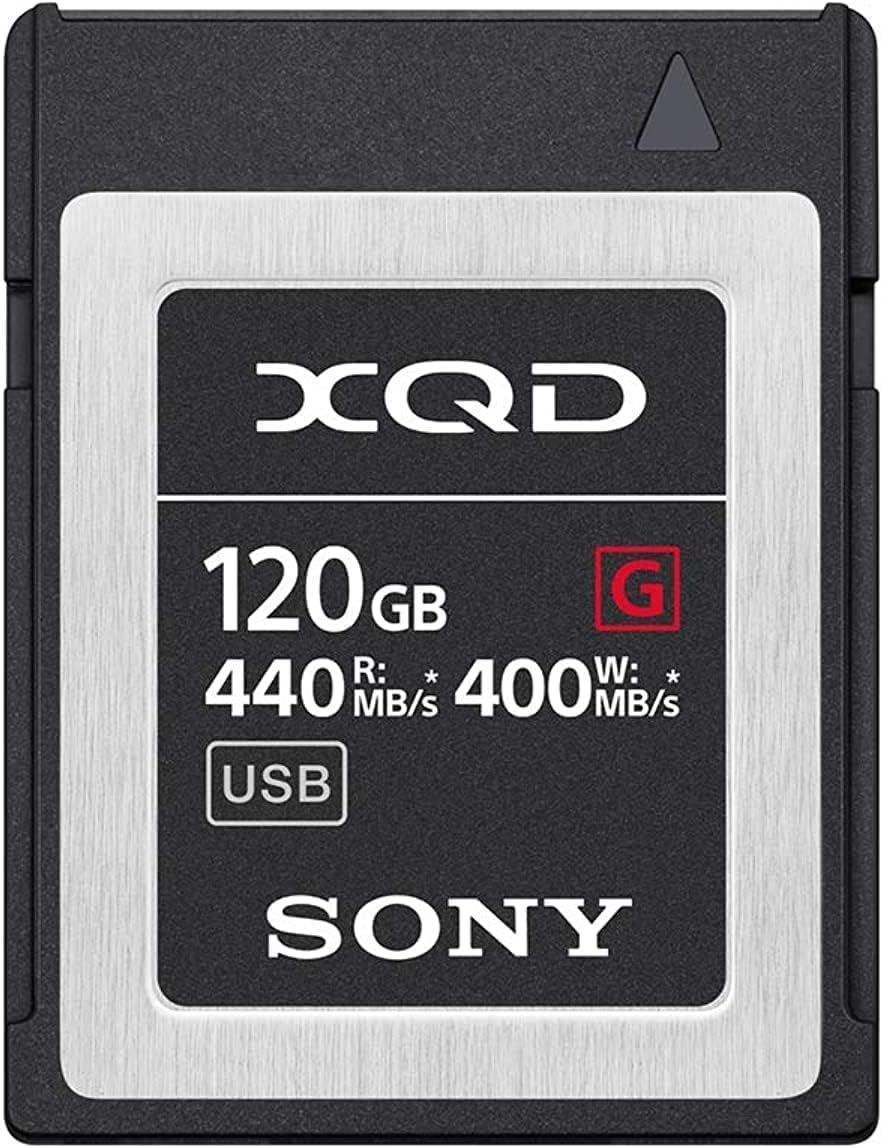Welcome to “Mastering External Hard Drives in Photography,” your ultimate guide to understanding the importance of external hard drives in storing vast amounts of photographs and videos. In this blog, we will delve into the world of storage solutions and equip you with the knowledge to choose the right drive for your needs. Whether you’re a professional photographer or an avid hobbyist, join us as we explore the ins and outs of external hard drives and ensure your precious memories are kept safe and secure.
Table of Contents
- A Relevant Case Study: Overcoming Challenges in External Hard Drive Storage
- Frequently Asked Questions
- 1. Why are external hard drives important in photography?
- 2. How do I choose the right external hard drive for my photography needs?
- 3. What storage capacity do I need for my photography files?
- 4. How should I organize my photographs on an external hard drive?
- 5. Can I use external hard drives with both Mac and PC?
- 6. How often should I back up my photography files?
- 7. Can I store RAW image files on an external hard drive?
- 8. Are solid-state drives (SSDs) better than traditional hard drives for photography?
- Wrap Up
A Relevant Case Study: Overcoming Challenges in External Hard Drive Storage
External hard drives have become an essential tool for photographers to store their vast collections of photographs and videos. The importance of these drives cannot be overstated, as they provide a secure and convenient way to keep our memories intact. Today, I would like to share with you a case study that showcases the challenges faced by a professional photographer and how he overcame them with the help of external hard drives.
The Challenge
Meet John, a photographer specializing in wildlife photography. His passion for capturing stunning shots of animals in their natural habitat leads him to embark on countless expeditions across the globe. With each expedition, John accumulates a massive number of photographs and videos that need to be professionally stored and organized.
However, John faced a significant challenge – the sheer volume of data he was accumulating was overwhelming his computer’s storage capacity. He was finding it increasingly difficult to manage and locate specific files quickly. Additionally, he dreaded the possibility of losing any of his treasured work due to computer crashes or theft.
The Solution
Determined to find a solution to his storage woes, John researched extensively and came across the concept of external hard drives. He quickly realized that these drives could provide the additional storage capacity he needed while keeping his files safe and secure.
After careful consideration, John opted for a high-capacity external hard drive and connected it to his computer. He transferred all his existing photographs and videos to the drive, freeing up precious space on his computer’s internal storage. This instantly improved his computer’s performance and allowed him to continue his photography without any hindrance.
Overcoming Challenges
While external hard drives undoubtedly solved John’s immediate storage issues, he still faced a few challenges along the way. One of the most significant challenges was organizing his files effectively. With thousands of photographs and videos spread across different folders, it became crucial for John to develop a systematic approach to file management.
Fortunately, many external hard drives come with software tools that help organize files efficiently. John took advantage of these features and created specific folders for different types of photography, locations, and projects. He also implemented a consistent naming convention for his files, ensuring that he could locate them quickly when needed.
In addition to organizing files, John realized the importance of backing up his external hard drive regularly. He learned the hard way when his computer crashed unexpectedly, but thanks to his diligent backup routine, he didn’t lose a single photograph. This experience taught him that redundancy is key when it comes to data storage, and he now keeps multiple copies of his external hard drive in different locations.
By staying vigilant and incorporating these practices into his workflow, John managed to overcome the initial challenges he faced with external hard drive storage. Today, he continues to expand his photography collection with an organized and secure system in place.

John’s case study highlights the importance of external hard drives in photography, particularly when dealing with vast amounts of photographs and videos. By investing in the right drive and implementing smart file management and backup strategies, photographers can master the art of external hard drive storage and ensure the safety and accessibility of their valuable work.
Frequently Asked Questions
1. Why are external hard drives important in photography?
External hard drives are crucial for photographers as they provide abundant storage space to store large quantities of photographs and videos. They offer a reliable and portable solution for backing up and archiving precious memories.
2. How do I choose the right external hard drive for my photography needs?
When selecting an external hard drive for photography, consider factors such as storage capacity, transfer speed, durability, and compatibility with your devices. Additionally, opt for a drive that offers reliable data encryption and backup software.
3. What storage capacity do I need for my photography files?
The required storage capacity depends on the size and quantity of your photographs and videos. To estimate your needs, calculate the average file size per image or video, taking into account the resolution and format. Consider your future storage requirements as well.
4. How should I organize my photographs on an external hard drive?
An effective organization system is essential for easy retrieval of your photographs. Create folders and subfolders based on categories, events, or dates to keep your files organized. Utilize naming conventions and add keywords to quickly search for specific images.
5. Can I use external hard drives with both Mac and PC?
Most external hard drives are compatible with both Mac and PC systems. However, it is crucial to check the drive’s specifications and ensure it supports cross-platform use. Additionally, formatting the drive with a compatible file system, such as exFAT, enables seamless data transfer between different operating systems.
6. How often should I back up my photography files?
Regular backups are vital to prevent the loss of your valuable photographs. It is recommended to establish a backup routine that suits your workflow, but a general rule is to create backups immediately after each photoshoot or at least once a week.
7. Can I store RAW image files on an external hard drive?
Absolutely! External hard drives are ideal for storing large RAW image files. They provide ample space to accommodate the high-resolution files and prevent your computer’s internal storage from getting cluttered. Storing RAW files externally also allows for faster file access and editing.
8. Are solid-state drives (SSDs) better than traditional hard drives for photography?
SSDs offer faster data transfer speeds and improved durability compared to traditional hard drives. While they are an excellent choice for active project files, it is recommended to use traditional hard drives for long-term storage and backup purposes due to their larger capacities and cost-effectiveness.
Wrap Up
In the world of photography, where storage is crucial, mastering external hard drives is a skill every photographer should acquire. Whether you’re a professional or an enthusiast, having a reliable backup solution is essential for preserving your precious memories.
By understanding the different types of drives available and considering factors like storage capacity, speed, and portability, you can make an informed decision when choosing the right external hard drive. Investing in a quality drive ensures that your photographs and videos remain safe and easily accessible for years to come.
Have you had any experiences or tips with using external hard drives for storing your photographs? We’d love to hear from you! Leave a comment below and let’s start a conversation about this essential aspect of digital photography.