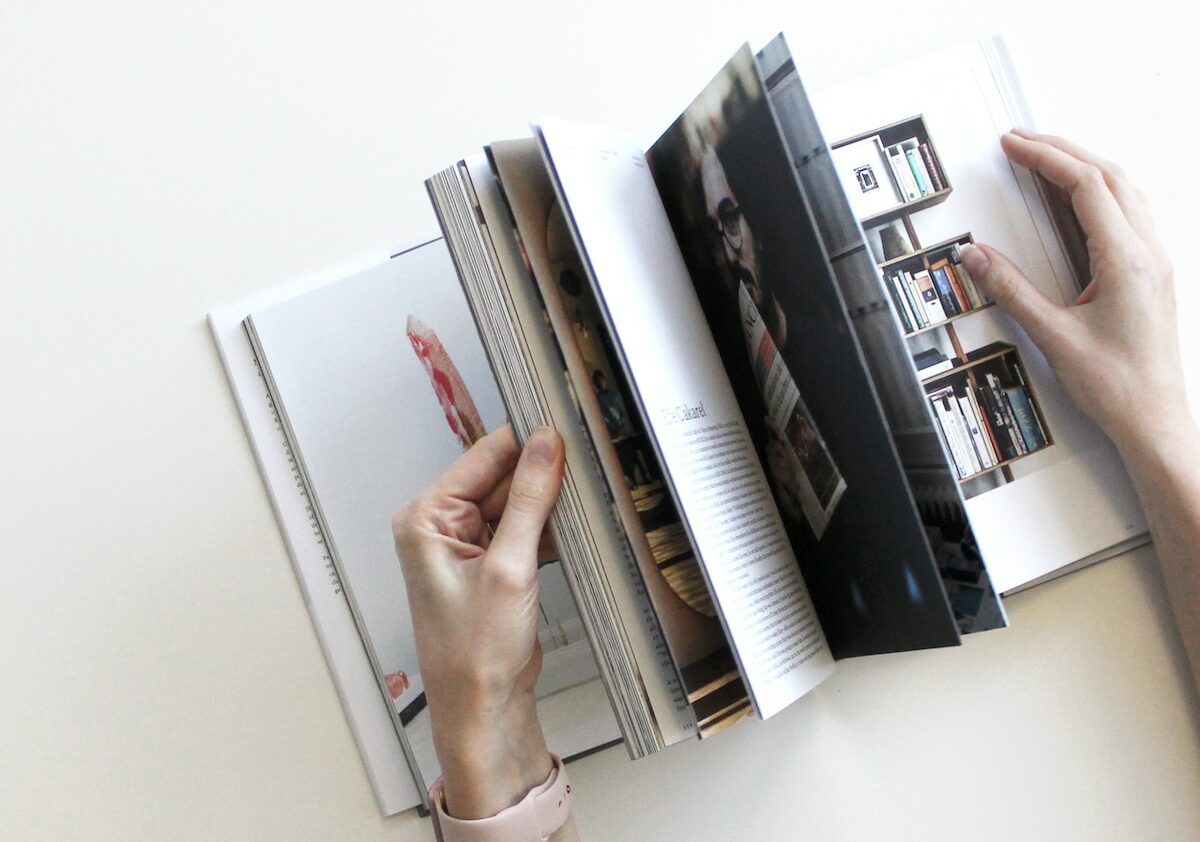Are you ready to unleash your creativity and create stunning photo books? Look no further! This comprehensive guide will take you through the steps of photo book creation, helping you master the art of storytelling through images. From choosing the perfect photos to designing the layout, you’ll learn invaluable tips and tricks along the way. Whether you’re a seasoned photographer or a hobbyist, this guide is your go-to resource for creating beautiful photo books.
Table of Contents
Mastering the Art of Photo Book Creation
Before diving into the world of photo book creation, it’s essential to choose the right platform. There are numerous online services that offer photo book printing, each with its own set of features and customization options. Research and compare different platforms to find the one that aligns with your vision for the photo book.
Gathering and Selecting Your Photos
The first step in creating a photo book is gathering and selecting your photos. Take the time to curate your collection, focusing on images that tell a story or evoke a specific emotion. Consider the theme or purpose of your photo book, whether it’s a travel memoir or a celebration of family milestones. Aim for a balance between quality and variety to keep your audience engaged.
Organizing and Sequencing
Once you’ve chosen your photos, organizing and sequencing them is vital for a cohesive and captivating photo book. Start by sorting your images into categories or chapters, creating a logical flow throughout the book. Experiment with different layouts and sequencing options to find the most visually appealing arrangement. Don’t be afraid to mix up image sizes, orientations, and background colors for added visual interest.
Designing the Layout
The design of your photo book is what brings everything together and enhances the overall aesthetic. When selecting layouts, opt for simplicity and consistency. Avoid overcrowding pages with too many photos or excessive text. Pay attention to alignment and spacing to create a clean and balanced look. Experiment with different fonts, colors, and embellishments to add a personal touch without overwhelming the visual impact of the photos.
Adding Captions and Text
Captions and text can provide additional context and enhance the storytelling aspect of your photo book. Consider including captions to highlight memorable moments, share anecdotes, or provide background information. Keep the text concise and avoid overwhelming the photos. Choose fonts that are easy to read and complement the overall design. Remember, the text should support and supplement the visual narrative, not detract from it.
Before finalizing your photo book, take the time to review and revise its content. Check for any spelling or grammatical errors, ensure consistency in design and layout, and make any necessary adjustments. It’s also helpful to get feedback from others to gain fresh perspectives. Once you’re satisfied with the final product, share it with friends and family or consider publishing it to reach a wider audience.
Preserving Your Photo Book
After putting in all the effort to create a masterpiece, it’s crucial to preserve your photo book for years to come. Store it in a cool, dry place away from direct sunlight to prevent fading or damage. Consider investing in protective covers or archival sleeves to protect the pages. Digital backups are also recommended to ensure your precious memories are safeguarded even in the face of physical damage or loss.

Printing and Production
When it comes time to print and produce your photo book, make sure to double-check all specifications such as size, paper type, and binding options. Many online photo book services offer printing previews, allowing you to make any last-minute adjustments. Take advantage of discounts and promotions, but never compromise on quality. After all, your photo book deserves to be displayed in the highest possible standard.
Sharing and Celebrating Your Creation
Congratulations! You’ve completed the art of photo book creation. Now it’s time to share and celebrate your creation. Consider hosting a book launch, inviting loved ones to preview your photo book. Share it on social media platforms or participate in photography communities to gain exposure and feedback. Most importantly, take pride in your accomplishment and savor the joy of immortalizing your precious memories in a beautifully curated photo book.
Did you know that photo books have been around since the mid-1800s? The earliest photo book, "The Pencil of Nature" by William Henry Fox Talbot, was published in 1844.
Start Your Photo Book Creation Journey Today!
Creating a photo book is a rewarding and creative endeavor that allows you to preserve and share your most cherished memories. Follow the steps outlined in this guide, experiment with different layouts and designs, and let your imagination soar. Don’t be afraid to take risks and make it truly unique. Master the art of photo book creation and unlock the magic of storytelling through images.
The Benefits of Creating Your Own Photo Book
Creating a photo book is not only a fun and creative way to showcase your cherished memories, but it also offers a multitude of benefits. Let’s dive into the reasons why you should consider mastering the art of photo book creation:
1. Preserve Your Memories
Photo books provide a tangible and lasting way to preserve your precious memories. Rather than just storing your digital photos on your computer or phone, a photo book allows you to bring those memories to life in a physical form. Whether you want to capture your wedding day, a family vacation, or your child’s first year, a photo book becomes a cherished keepsake that can be passed down through generations.
2. Showcase Your Photography Skills
If you’re a passionate photographer looking to showcase your work, a photo book is the perfect platform. It allows you to curate and present your images in a professional and visually appealing way. Whether you’re an amateur or a pro, a photo book can elevate your photography and demonstrate your skills to friends, family, and even potential clients.
3. Personalized and Customizable
One of the greatest advantages of creating your own photo book is the freedom to personalize and customize every aspect. From choosing the layout and design to selecting the paper quality and cover material, you have full control over how your photo book will look and feel. This level of customization ensures that your photo book truly reflects your style and vision.
4. Ideal for Gifting
A photo book makes for a thoughtful and personalized gift for your loved ones. Regardless of the occasion – birthdays, anniversaries, holidays, or graduations – a photo book filled with shared memories is sure to bring joy and appreciation. It allows you to relive those special moments together and create lasting bonds.
5. Organization and Space Saving
If you have boxes or digital folders filled with printed photographs, creating a photo book can help you declutter and organize those memories. By consolidating your photos into a beautifully designed book, you not only save space but also make it easier to enjoy and share your photos with others.
6. Creative Outlet
Creating a photo book is a creative outlet that allows you to design and curate a visual story. From choosing the layout and design elements, such as backgrounds, fonts, and embellishments, to arranging the photos in a way that tells a narrative, you can let your imagination run wild. It’s a chance to explore your artistic side and experiment with different styles and themes.
Conclusion
In conclusion, photo book creation offers numerous benefits, including preserving memories, showcasing photography skills, customization, gifting opportunities, organization, and providing a creative outlet. Now that you know the advantages, it’s time to dive into the step-by-step guide on how to create your own photo book and unleash your creativity.
Frequently Asked Questions
Q: How do I start creating a photo book?
To start creating a photo book, first gather all the photos you want to include and choose a theme or concept. Next, select a reliable photo book creation platform or software that suits your needs. Then, organize your photos, edit them if necessary, and layout your design.
Q: Which photo book creation platform is recommended?
There are various photo book creation platforms available, but some popular options include Shutterfly, Mixbook, and Blurb. It’s recommended to explore different platforms and compare their features to find the one that best fits your requirements.
Q: How can I make my photo book design stand out?
To make your photo book design stand out, you can incorporate unique layouts, add captions or quotes, experiment with different photo arrangements, and choose a complementary color scheme. Additionally, paying attention to the sequencing and storytelling aspect of your photos can enhance the overall impact of your design.
Q: What are the essential tips for creating a professional-looking photo book?
– Select high-resolution photos: Good quality images ensure a crisp and clear end result.
– Use consistent design elements: Stick to a cohesive style, font, and color scheme throughout the book.
– Add white space: Leaving some empty space in your design can create a clean and polished look.
– Pay attention to photo placement: Ensure your photos are properly aligned and balanced within the page layout.
– Proofread your text: Double-check for any spelling or grammatical errors before finalizing the design.
Q: Can I customize the cover of my photo book?
Yes, most photo book creation platforms allow you to customize the cover. You can choose a photo for the cover, add text, select a background, and in some cases, even opt for a hardcover or softcover finish. Make sure to take advantage of this feature to make your photo book truly unique.
Wrap Up
Creating your own photo book is a rewarding and artistic process. By following the steps outlined in this guide, you can master the art of photo book creation and showcase your cherished memories in a stunning format.
Remember to choose high-quality images, select a design that reflects your personal style, and utilize the helpful tools and resources available. With a little patience and creativity, you can create a photo book that you will be proud to share with friends and family.
Don’t hesitate to leave a comment below and share your experience with photo book creation. We would love to hear your tips and tricks or answer any questions you may have. Happy photo book designing!